13 Nov 2025, 01:18 [ UTC - 5; DST ]
|


|
Page 1 of 1
|
[ 10 posts ] |
|
| Username Protected |
Message |
|
Username Protected
|
Post subject: Check alt annunciation Citation  Posted: Posted: 23 Dec 2018, 22:30 |
|
 |

|
|

Joined: 05/05/09
Posts: 5300
Post Likes: +5292
Aircraft: C501, R66, A36
|
|
|
We got this yesterday in my buddy’s 501, any ideas what check alt (altitude) means ?
Please login or Register for a free account via the link in the red bar above to download files.
|
|
| Top |
|
|
Username Protected
|
Post subject: Re: Check alt annunciation Citation  Posted: Posted: 23 Dec 2018, 23:01 |
|
 |

|
|

Joined: 01/31/09
Posts: 5193
Post Likes: +3038
Location: Northern NJ
Aircraft: SR22;CJ2+;C510
|
|
|
You have an altitude bug or alerter? Were you more than 300’ or 1000’ off the set altitude?
_________________
Allen
|
|
| Top |
|
|
Username Protected
|
Post subject: Re: Check alt annunciation Citation  Posted: Posted: 23 Dec 2018, 23:13 |
|
 |

|
|

Joined: 05/05/09
Posts: 5300
Post Likes: +5292
Aircraft: C501, R66, A36
|
|
Username Protected wrote: You have an altitude bug or alerter? Were you more than 300’ or 1000’ off the set altitude? That wasn't it. left and right and altitude and preselector all agreed.
|
|
| Top |
|
|
Username Protected
|
Post subject: Re: Check alt annunciation Citation  Posted: Posted: 24 Dec 2018, 00:09 |
|
 |

|
|

Joined: 02/22/11
Posts: 1250
Post Likes: +716
Company: LOCO Aviation, LLC
Location: KMRH Beaufort, NC
Aircraft: BE20, BE58, C310R
|
|
|
Altimeter setting on the left and right altimeter must agree?
_________________
“Jet Elite”
Thanks MH!
|
|
| Top |
|
|
Username Protected
|
Post subject: Re: Check alt annunciation Citation  Posted: Posted: 24 Dec 2018, 09:21 |
|
 |

|
|

Joined: 05/05/09
Posts: 5300
Post Likes: +5292
Aircraft: C501, R66, A36
|
|
Username Protected wrote: Altimeter setting on the left and right altimeter must agree? That's not it either, the one under the "check alt" is "Baro" which engages when the left and right pressure setting disagrees.
|
|
| Top |
|
|
Username Protected
|
Post subject: Re: Check alt annunciation Citation  Posted: Posted: 24 Dec 2018, 09:23 |
|
 |

|
|


Joined: 08/24/13
Posts: 10167
Post Likes: +4849
Company: Aviation Tools / CCX
Location: KSMQ New Jersey
Aircraft: TBM700C2
|
|
Username Protected wrote: Altimeter setting on the left and right altimeter must agree? That's not it either, the one under the "check alt" is "Baro" which engages when the left and right pressure setting disagrees.
Bingo. "Check Alt" is not a warning. "BARO" is the warning associated with the annunciator.
|
|
| Top |
|
|
Username Protected
|
Post subject: Re: Check alt annunciation Citation  Posted: Posted: 24 Dec 2018, 09:24 |
|
 |

|
|

Joined: 05/05/09
Posts: 5300
Post Likes: +5292
Aircraft: C501, R66, A36
|
|
Username Protected wrote: The switch lettering is white. It's not a warning, just backlit lettering. The real warning will be in the bottom part of the switch.
Look in your RVSM AFMS for the purpose of the annunciator. You likely have the IS&S system. That's not it either, the one under the "check alt" is "Baro" which engages when the left and right pressure setting disagrees. But yes, good advice, I'll ask him to check his RVSM flight manual. I don't think it's IS&S though, I had one of those and I remember it having a digital altimeter readout. The button on the right toggles between the left and right air data. Another oddity of this airplane is that it apparently has GPSS but no hdg/gpss annunciator. All these old Citations are highly modified and require some "figuring out".
|
|
| Top |
|
|
Username Protected
|
Post subject: Re: Check alt annunciation Citation  Posted: Posted: 24 Dec 2018, 09:30 |
|
 |

|
|


Joined: 08/24/13
Posts: 10167
Post Likes: +4849
Company: Aviation Tools / CCX
Location: KSMQ New Jersey
Aircraft: TBM700C2
|
|
Username Protected wrote: The switch lettering is white. It's not a warning, just backlit lettering. The real warning will be in the bottom part of the switch.
Look in your RVSM AFMS for the purpose of the annunciator. You likely have the IS&S system. That's not it either, the one under the "check alt" is "Baro" which engages when the left and right pressure setting disagrees. But yes, good advice, I'll ask him to check his RVSM flight manual. I don't think it's IS&S though, I had one of those and I remember it having a digital altimeter readout. The button on the right toggles between the left and right air data. Another oddity of this airplane is that it apparently has GPSS but no hdg/gpss annunciator. All these old Citations are highly modified and require some "figuring out".
"Check Alt" is not a warning. It should always be lit.
|
|
| Top |
|
|
Username Protected
|
Post subject: Re: Check alt annunciation Citation  Posted: Posted: 24 Dec 2018, 10:50 |
|
 |

|
|

Joined: 05/05/09
Posts: 5300
Post Likes: +5292
Aircraft: C501, R66, A36
|
|
|
Thanks Terry, makes sense!
|
|
| Top |
|

|
Page 1 of 1
|
[ 10 posts ] |
|
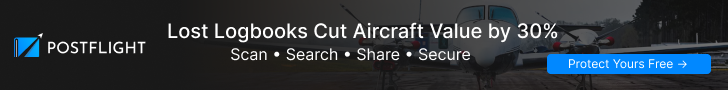
|
You cannot post new topics in this forum
You cannot reply to topics in this forum
You cannot edit your posts in this forum
You cannot delete your posts in this forum
You cannot post attachments in this forum
|

Terms of Service | Forum FAQ | Contact Us
BeechTalk, LLC is the quintessential Beechcraft Owners & Pilots Group providing a
forum for the discussion of technical, practical, and entertaining issues relating to all Beech aircraft. These include
the Bonanza (both V-tail and straight-tail models), Baron, Debonair, Duke, Twin Bonanza, King Air, Sierra, Skipper, Sport, Sundowner,
Musketeer, Travel Air, Starship, Queen Air, BeechJet, and Premier lines of airplanes, turboprops, and turbojets.
BeechTalk, LLC is not affiliated or endorsed by the Beechcraft Corporation, its subsidiaries, or affiliates.
Beechcraft™, King Air™, and Travel Air™ are the registered trademarks of the Beechcraft Corporation.
Copyright© BeechTalk, LLC 2007-2025
|
|
|
|



