22 Jan 2026, 18:23 [ UTC - 5; DST ]
|

|
Username Protected
|
Post subject: Re: How to add a wireless 3rd wall switch.  Posted: Posted: 19 Nov 2023, 17:33 |
|
 |

|
|

Joined: 06/07/12
Posts: 611
Post Likes: +1110
Location: Addison, TX
|
|
|
Skip the attic crawl and replace with a smart switch and you can tell Alexa to do it for you.
|
|
| Top |
|
|
Username Protected
|
Post subject: Re: How to add a wireless 3rd wall switch.  Posted: Posted: 19 Nov 2023, 20:06 |
|
 |

|
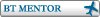
|
 |

Joined: 04/26/13
Posts: 22014
Post Likes: +22794
Location: Columbus , IN (KBAK)
Aircraft: 1968 Baron D55
|
|
Username Protected wrote: Skip the attic crawl and replace with a smart switch and you can tell Alexa to do it for you. Yeah, it’s the details of that that I’m trying to work out. I don’t want to involve Alexa, I just want to flip a wireless switch and have the lights come on. Apologies all for the mis post, this was supposed to go in Babble Talk. I’m going to move it there since it’s a more appropriate forum. New thread here: viewtopic.php?f=5&t=224512
_________________
My last name rhymes with 'geese'.
|
|
| Top |
|
|
Username Protected
|
Post subject: Re: How to add a wireless 3rd wall switch.  Posted: Posted: 20 Nov 2023, 11:12 |
|
 |

|
|
 |

Joined: 02/10/12
Posts: 6712
Post Likes: +8239
Company: Minister of Pith
Location: Florida
Aircraft: Piper PA28/140
|
|
Username Protected wrote: Yeah, this is what I’ve been sifting through. The one you saw adds a second switch to a circuit with only one. I wish mine was that easy. It’s complicated by the fact that the current switches are in gang boxes with other room switches. Lutron. Two parts, a battery powered remote transmit wall switch, and a receiver switch that replaces the existing one in the box. Both ends have buttons so you can switch manually. Had this installed in our master bath since there was no switch walking in, had to walk halfway into the room to turn the lights on.
_________________
"No comment until the time limit is up."
|
|
| Top |
|
|
Username Protected
|
Post subject: Re: How to add a wireless 3rd wall switch.  Posted: Posted: 20 Nov 2023, 15:56 |
|
 |

|
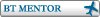
|
 |

Joined: 04/26/13
Posts: 22014
Post Likes: +22794
Location: Columbus , IN (KBAK)
Aircraft: 1968 Baron D55
|
|
Username Protected wrote: Lutron. Two parts, a battery powered remote transmit wall switch, and a receiver switch that replaces the existing one in the box. Both ends have buttons so you can switch manually. Had this installed in our master bath since there was no switch walking in, had to walk halfway into the room to turn the lights on. Is your original circuit a three-way (2 switches)?
_________________
My last name rhymes with 'geese'.
|
|
| Top |
|
|
Username Protected
|
Post subject: Re: How to add a wireless 3rd wall switch.  Posted: Posted: 20 Nov 2023, 16:57 |
|
 |

|
|

Joined: 08/29/16
Posts: 40
Post Likes: +13
Aircraft: SR22
|
|
|
Good information! We use some Lutron lighting to light the outside lights automatically daily. On at sunset daily, off around bedtime.
|
|
| Top |
|
|
Username Protected
|
Post subject: Re: How to add a wireless 3rd wall switch.  Posted: Posted: 21 Nov 2023, 15:46 |
|
 |

|
|
 |

Joined: 02/10/12
Posts: 6712
Post Likes: +8239
Company: Minister of Pith
Location: Florida
Aircraft: Piper PA28/140
|
|
Username Protected wrote: Lutron. Two parts, a battery powered remote transmit wall switch, and a receiver switch that replaces the existing one in the box. Both ends have buttons so you can switch manually. Had this installed in our master bath since there was no switch walking in, had to walk halfway into the room to turn the lights on. Is your original circuit a three-way (2 switches)?
No.
_________________
"No comment until the time limit is up."
|
|
| Top |
|
|
Username Protected
|
Post subject: Re: How to add a wireless 3rd wall switch.  Posted: Posted: 21 Nov 2023, 15:47 |
|
 |

|
|
 |

Joined: 02/10/12
Posts: 6712
Post Likes: +8239
Company: Minister of Pith
Location: Florida
Aircraft: Piper PA28/140
|
|
Username Protected wrote: Good information! We use some Lutron lighting to light the outside lights automatically daily. On at sunset daily, off around bedtime. I have Kasa switches that do the same. One is a 3-way circuit, controllable by WiFi through their app.
_________________
"No comment until the time limit is up."
|
|
| Top |
|
|
Username Protected
|
Post subject: Re: How to add a wireless 3rd wall switch.  Posted: Posted: 05 Dec 2023, 11:56 |
|
 |

|
|
 |


Joined: 07/05/09
Posts: 4627
Post Likes: +1480
Company: Waypoint Lighting
Location: Austin, TX (KGTU)
Aircraft: '65 Deb C33
|
|
LUTRON CASETA STARTER KIT - DIVA SMART DIMMER + PICO PADDLE $79.95 These are great to use and the range is well beyond their claims. I have no idea how the retail price compares to Amazon or other outlets but Prolighting is a reputable retailer that we use occasionally. https://www.prolighting.com/dvrf-pkg1d-wh.html
_________________
Stu
Leave it better than you found it.
http://www.WaypointLighting.com
|
|
| Top |
|
|
Username Protected
|
Post subject: Re: How to add a wireless 3rd wall switch.  Posted: Posted: 24 Dec 2023, 20:05 |
|
 |

|
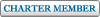
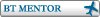
|
 |

Joined: 12/10/07
Posts: 36525
Post Likes: +14745
Location: Minneapolis, MN (KFCM)
Aircraft: 1970 Baron B55
|
|
Username Protected wrote: John do you have attic access to one of the existing switches and the location you want to put the third switch?
If so, I would just skip the wireless thing, run some wire and add a four way switch. Or basement / crawlspace access.
_________________
-lance
It's easier to fool people than to convince them that they have been fooled.
|
|
| Top |
|

|
You cannot post new topics in this forum
You cannot reply to topics in this forum
You cannot edit your posts in this forum
You cannot delete your posts in this forum
You cannot post attachments in this forum
|

Terms of Service | Forum FAQ | Contact Us
BeechTalk, LLC is the quintessential Beechcraft Owners & Pilots Group providing a
forum for the discussion of technical, practical, and entertaining issues relating to all Beech aircraft. These include
the Bonanza (both V-tail and straight-tail models), Baron, Debonair, Duke, Twin Bonanza, King Air, Sierra, Skipper, Sport, Sundowner,
Musketeer, Travel Air, Starship, Queen Air, BeechJet, and Premier lines of airplanes, turboprops, and turbojets.
BeechTalk, LLC is not affiliated or endorsed by the Beechcraft Corporation, its subsidiaries, or affiliates.
Beechcraft™, King Air™, and Travel Air™ are the registered trademarks of the Beechcraft Corporation.
Copyright© BeechTalk, LLC 2007-2026
|
|
|
|



